sReminder is a small and simple tool that notifies the user of upcoming events, such as birthdays, anniversaries, appointments and so on. It runs under both Linux and Windows. All reminders are stored in a central text file, which can be shared across multiple computers and used by the Linux and Windows sReminder versions.
There are command line versions of sreminder for both Linux and Windows, and a GUI version for Windows. The Linux command line version can also send mails to any email address when a reminder is due.
sReminder is released under the GNU General Public License (GPL).
For both the Linux and Windows version, the same simple reminders file can be used:
# (Comment lines start with a #) BIRTH;02/05/1965;Peter Smith BIRTH;03.05.1988;Cathy Fitz ANNIV;07.05.1987;wedding EVENT;23.12.;Go buy christmas presents BIRTH;05.05.;Ann Willis
It's name is reminders.txt (in the same directory as the .exe) in case of windows, and $HOME/.reminders in case of Linux.
Add the following lines to your $HOME/.bash_profile:
/usr/bin/sreminder -w 5
Then, during login, you will see the following lines if a reminder is due:
... You have mail. Last login: Fri May 2 16:23:34 2008 from 11.222.333.444 The following reminders were found: Peter Smith has birthday (43) today!! Cathy Fitz has birthday (20) tomorrow! Ann Willis has birthday in 3 days Anniversary of wedding (21) in 5 days user@host:~$
$ sreminder -w 1 -m mail@example.com
I let reminder run with a cron job, to send me the reminders via email in the morning (3am). For that, I use the following line in the crontab:
# min h dom mon dow command
0 3 * * * /usr/bin/sreminder -w 1 -m mail@example.com
$ sreminder -w 60 -> Outputs reminders of the next 60 days
$ sreminder -w 60 -c $HOME/reminders2.txt -t
-> Outputs reminders of the next 60 days, reading from file $HOME/reminders2.txt
and not printing out the title line "The following reminders were found").
Just move the winsreminder.exe file to your startup folder, and it will display at every startup a reminder window when there is a reminder due:
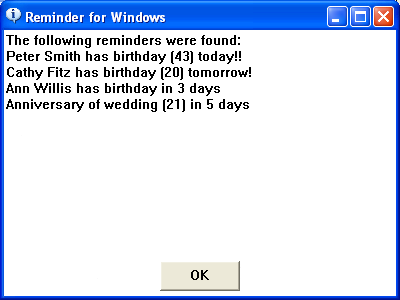
Attention: There is not a prebuild debian or rpm package available yet (I just dont know yet how to do that). The download links contain only the executable. However, I will change that next week. Another possibility to install is to use "make & sudo make install" on the source code.
Run the following command to get usage information:
$ sreminder -h
sreminder 0.10 (C) 2008 Joerg Lange
Usage: sreminder [options]
-c FILE Specifies the reminders file to use
Default values: reminders.txt for Windows
and $HOME/.reminders for Linux
-p Pauses the program at the end, when a reminder
has been found
-v Displays the version number and exits
-h, -? Displays this help text
-t Do not write the header line ("The following
reminders were found")
-s Silent mode (does not show any warnings)
-w PERIOD Sets the warn period for reminders (in days)
Default value: 3
Reminders are stored in the reminders file, with one line per reminder:
{Type};{Date};{Description};{Options}
e.g.: BIRTH;31/1/2007;Peter Smith
The type can be one of the following: BIRTH, ANNIV, EVENT, the date must have
one of the three formats 31.1.2007, 31/1/2007 or 2006-1-31. The year can be
omitted if not known.
If you like sReminder, I would appreciate help or new ideas. Contact me via my sourceforge email address (click on Project Admins: jomep), or post a message in the forum.
sReminder is © 2008 Joerg Lange
$Id: index.html 24 2008-05-04 20:21:41Z jomep $